Learn How To Use The Custom PowerRatings Search Tool
PowerRatings
members are able to use the
Custom
PowerRatings Search tool to find stocks that fit specific criteria. This
tool allows you to find stocks based on a number of different variables.
The first filter is the stock’s
You can run a search to find stocks based on their PowerRating. For example,
let’s say the market is oversold, it makes sense to look for buy candidates, but
you may only want to buy stocks with a PowerRating of 9 or 10. This is where you
input those values.
The second filter is the stock’s price.
You can enter the price parameters that best suit your trading style. A risk
averse investor may want to avoid low-priced stocks. In that case, you can enter
that the results should only contain stocks priced above $20.
The third filter allows you to show the results based on one of the following
criteria: PowerRating, Symbol, Price, Change or Views.
The fourth filter allows you to show the results in either ascending or
descending order.
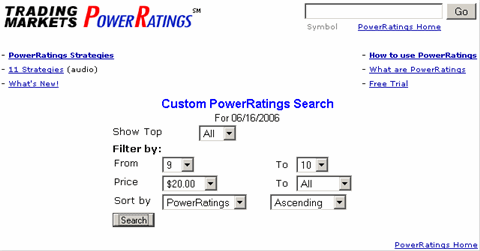
Using the above criteria to run a search on 06/16/06 returns
just one stock — PHI
(
PHIIK |
Quote |
Chart |
News |
PowerRating).
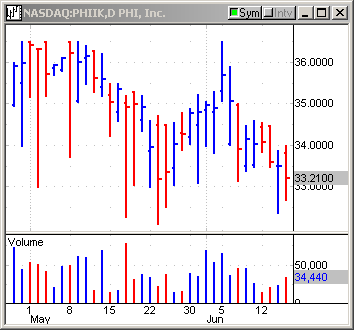
You can
attend a free
class on how to use
PowerRatings,
presented by Steve Primo, our Director of Education.
Click here
to take a free trial of
Ashton Dorkins
Editor-in-Chief
Want a free month of
PowerRatings?
Send us your
PowerRatings
strategy and receive one free month of this exciting trading tool. If you are
already a monthly or annual
PowerRatings
subscriber, you will receive an additional three months if we publish your
strategy.
